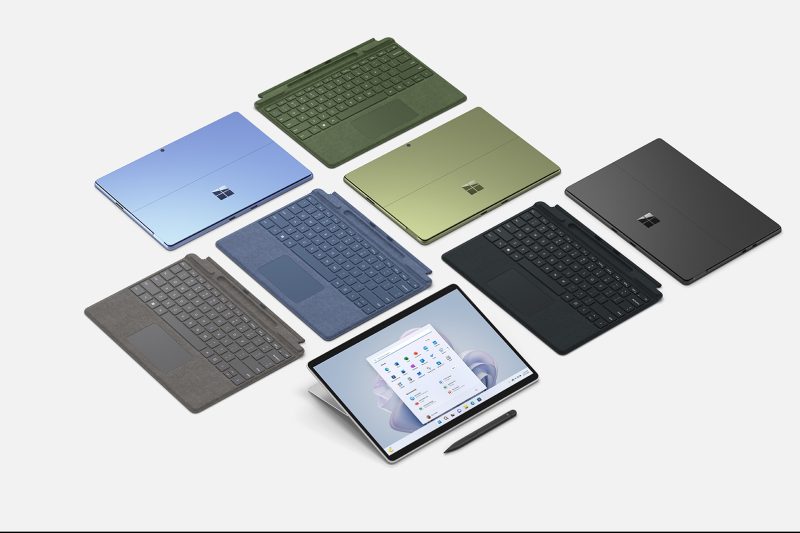Why You Should Buy the Microsoft Surface Pro Signature Keyboard with Slim Pen 2 Bundle
Microsoft's Surface Pro tablets are renowned for their versatility and performance. To enhance this, the Microsoft Surface Pro Signature Keyboard with Slim Pen 2 Bundle in Forest color offers a must-have accessory package that transforms your tablet into a full-fledged laptop. Here's why this accessory is an essential investment for Surface Pro owners.
Affiliate Disclosure: Please note that some of the links in this article may be affiliate links. If you click on one of these links and make a purchase, we may receive a small commission at no extra cost to you. This supports our work and allows us to continue providing valuable content. Thank you for your support!1. Seamless Transformation into a Laptop
The Surface Pro Signature Keyboard effortlessly connects to Surface Pro 8, 9, and X, providing a full mechanical keyset, backlit keys, and a large touchpad. This functionality turns your tablet into a laptop, offering an elevated typing experience.
2. Included Slim Pen 2
The Surface Slim Pen 2, part of the bundle, recharges in the built-in storage tray. This state-of-the-art stylus enhances your ability to write, draw, and navigate on your tablet, delivering the ultimate tablet experience.
3. Aesthetically Pleasing Forest Color
Available in the Forest color made from partially biobased Alcantara material, this keyboard brings an elegant and sophisticated look that sets it apart. The use of sustainable materials aligns with the growing trend of environmentally responsible products.
4. Backlit and Trackpad Features
The backlit feature ensures usability in dim lighting conditions, while the large trackpad offers an intuitive navigation experience. The standalone keyboard enhances your ability to work or play on the go.
5. Compatibility
Specifically designed for the Surface Pro 9, Surface Pro 8, or Surface Pro X, you are assured of perfect compatibility and function.
6. Value Bundle
At $279.99, you get both the keyboard and the Surface Slim Pen 2. Buying them together ensures compatibility and offers a better value than purchasing separately.
Conclusion
The Microsoft Surface Pro Signature Keyboard with Slim Pen 2 Bundle is more than just an accessory; it's an extension that maximizes the potential of your Surface Pro tablet. From the convenience of transforming your tablet into a laptop to the aesthetic appeal of its Forest color, it adds both functionality and style.
Whether you're a professional in need of an efficient keyboard, an artist who requires a precise stylus, or just someone who wants to enhance their Surface Pro experience, this bundle is a wise investment. Don't miss out on the opportunity to elevate your tablet experience with this thoughtfully crafted accessory. The free return policy and the option to pay in your preferred currency are just additional perks that make purchasing this bundle even more attractive.
Pro Signature Keyboard with Slim Pen 2 Bundle - pros and cons
Overall, the Microsoft Surface Pro Signature Keyboard with Slim Pen 2 Bundle offers an excellent way to enhance the Surface Pro experience. While there are a few downsides, notably the price and compatibility limitations, the bundle's positives are likely to outweigh these for many Surface Pro users.
- Versatility: Transforms Surface Pro tablets into a laptop, providing a versatile two-in-one experience.
- Slim Pen 2 Included: The rechargeable pen enhances writing and drawing capabilities.
- Aesthetic Appeal: The Forest color and partially biobased Alcantara material add a touch of elegance.
- Compatibility: Specifically designed for Surface Pro 9, 8, or X, ensuring perfect integration.
- Backlit Keys: Allows for comfortable typing in low-light conditions.
- Value Bundle: Includes both the keyboard and Slim Pen 2 at a competitive price.
- Price: At $279.99, it might be considered expensive for some users, especially as an additional accessory.
- Compatibility Limitations: Designed specifically for certain Surface Pro models, so it won't work with other tablets or laptops.
- Size and Weight: The dimensions might add a slight bulk to the tablet setup, potentially affecting portability.
- No Additional Functionality: Aside from the specific features listed, it doesn't provide any unique functions outside those expected of a standard keyboard and pen combo.
Frequently Asked Questions
- How does the Slim Pen 2 enhance the user experience when paired with the Microsoft Surface Pro Signature Keyboard?
- The Slim Pen 2, when used with the Microsoft Surface Pro Signature Keyboard, transforms the user experience by offering precision writing, natural shading, and tilt functionality. It's particularly beneficial for creatives and professionals who require fine control for drawing, note-taking, or navigating applications. The seamless integration with the Surface Pro enhances productivity and provides a more intuitive and tactile interaction with the device.

Michel Pinson is a Travel enthusiast and Content Creator. Merging passion for education and exploration, he iscommitted to sharing knowledge and inspiring others through captivating educational content. Bringing the world closer together by empowering individuals with global expertise and a sense of wanderlust.